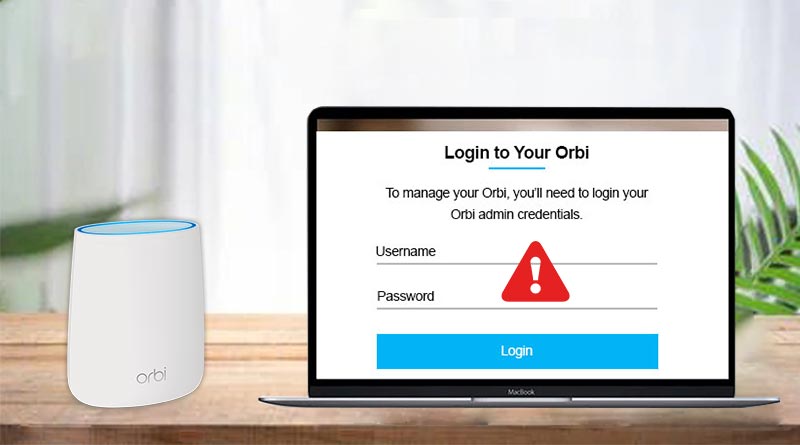Orbi Flashing White Light: The Ultimate Solution
The LEDs available on the Netgear Orbi system help you know the working status of the device. For instance, a green Power light means the Orbi device is powered up. In case the light shows an unusual behavior this means your Orbi needs your attention.
This post is meant to guide you through the troubleshooting steps in case you see Orbi flashing light. There have been many users who complained about their Orbi routers flashing white light. The internet stops working and the devices won’t connect. So, we have penned down this post that’ll help you fix the flashing light on the router.
Let’s Fix Orbi Flashing White Light
The number of users reporting about white light issues has drastically increased. Many say that the Orbi ring LED begins flashing after the Orbi is rebooted while some say it happens all of a sudden. Many users said, Orbi stopped providing internet and when they tried rebooting, it began flashing white. For some users, it is the firmware update that brings this problem.
Whatever may the reason be, we will help you get your Orbi up and working in no time. To begin with if you haven’t rebooted Orbi then do it now.
How to Reboot Orbi Router?
When you see your Orbi flashing white light, try rebooting it.
- Press the Power button Off.
- Unplug it from the outlet.
- Wait for some time.
- Plug it back in and turn it on.
There are chances that the issue gets fixed this way. However, if the Orbi router still shows you a white light flashing on it then reset the Orbi right away.
Reset Netgear Orbi Router
Try resetting the Orbi router now and have the factory settings running on it to fix the flashing white light.This is the ultimate fix.The steps are as follows:

- Remove any other cable that’s connected to the Orbi except the power cable.
- Find a button labeled Reset or Factory Reset.
- Use a sharp and pointed object like a paper clip to push the button.
- Hold the button for about 10 seconds.
- It will reboot itself.
Let it boot up completely. You will no longer see Orbi flashing white light. Your Orbi has got a fresh start. You need to set it up once again from scratch.
Before Anything Else
But prior to set your Orbi up, there are a few important points that you must be aware of. We do not want your Orbi to have the same issue again. There is a reason for the problem. Let’s try finding one so that Orbi works perfectly fine once it is set up again.
1. Check Power Connection
A faulty power connection is one of the primary reasons why the Orbi might get caught up in trouble. So, examine the power supplyto the Orbi now. Have a good look at the power cable and the power outlet. Nothing should be loose or damaged. Make any repairs if required. Try using an alternative wall outlet to ensure a stable power supply. In the event of power outages, you’re suggested to use a UPS.
2. Ensure Stable Internet
Another reason for the Orbi flashing white light could be a flawed internet connection. There ought to be no internet outages. Make any amendments if needed before you begin setting up the Orbi.
3. Examine LAN Cable
The connection between the Netgear Orbi router and modem should be well in place. We recommend you examine the LAN cable if you have made a wired connection. Get a new cable to avoid any unstable connection. Let us tell you that you should also check the ports into which the LAN cable is to be inserted.
Wrap Up
Once you’ve carefully made sure that everything is perfectly fine, go ahead and set up Orbi. You can put to use the Orbi app or the web interface ona browser to carry out the setup process. We are very much sure that your Orbi will be working properly and you’ll no longer see the Orbi flashing white light after you’ve given it a fresh start.