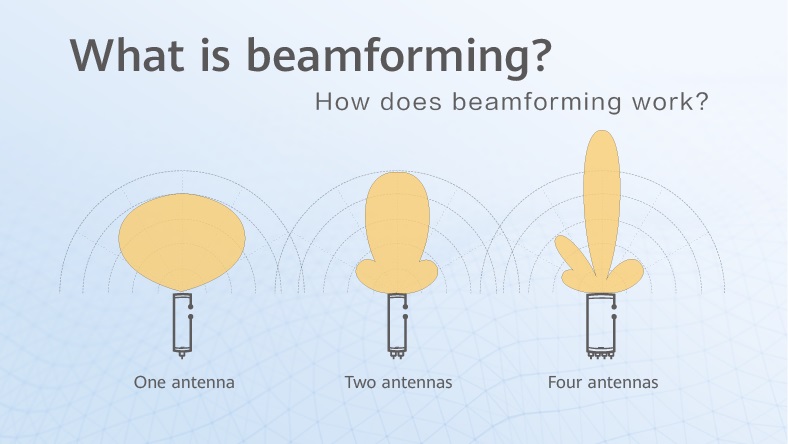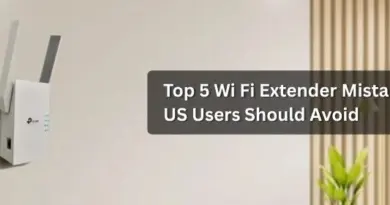Guide to Expel Reasons That Might Be Slowing Down Your WiFi
Tired of a flaky internet connection? Well, there can be plenty of reasons that might be slowing down your WiFi. In this post, we have talked about all of them. Apart from that, we have discussed the troubleshooting hacks through which getting rid of a spotty internet connection will become a piece of cake for you. Thus, get down to reading.
How to Fix Slow WiFi Connection Issue?
Reason 1: Too Many Devices Are Connected
Solution: The biggest reason why you are experiencing a slow WiFi connection issue is because, not one, not two, but a lot of devices are connected to your network. This means that there is too much traffic on your WiFi network.
Think about it, if too many devices are connecting your network, in the process of trying to allot internet to each one of them, won’t its speed get slow? Of course, it will. That is why it is recommended that you disconnect every extra device connected to your network and keep only the ones in touch that you are currently using.
Reason 2: Old Network Cables
Solution: If the Ethernet cable that has been used by you for the connection between your networking devices has gotten old, then it is no shocker why your WiFi is slowing down. Old cables or the ones that have cuts on them can stop your device from transmitting WiFi signals properly, as in, to its full potential.
To take care of the problem, one simple thing can be done from your end. You need to change the cable that you are currently using. Just make sure that the new one is not damaged from any point. Otherwise, getting rid of slow WiFi will remain a dream for you.
Reason 3: Outdated Firmware
Solution: Whether you are using a modem or router, firmware is the backbone of every networking device. It is a software that enhances the performance of your device and fixes bugs and errors. Thus, if you have not updated the firmware of your device, then perhaps, the time for you to do so has come.
For your information, the process to update the firmware varies from device to device. In simple words, if you are using a D-Link router, the process will be different, if you are the owner of a Linksys router, the process will be different, and so on.
Reason 4: WiFi Interference
Solution: Another thing that can force your WiFi to slow down is WiFi interference. Yes, the term is very self-explanatory. Interference in the WiFi can be caused if your networking device is kept at a location that also is sharing space with cordless phones, washing machines, baby monitors, Bluetooth speakers, microwave ovens, treadmills, televisions, etc.
Apart from this, WiFi signals can bounce off reflexive surfaces like mirrors and fish tanks. So, see to it that neither you nor your networking device is anywhere near these surfaces.
Reason 5: ISP-Related Issue
Solution: If you think that there is nothing wrong from your end that might have slowed down the WiFi, then it is advised that you contact your Internet Service Provider. Perhaps, he isn’t being a pro at what he needs to be. In other words, he’s not doing his job properly.
Although after your ISP is done rectifying his mistake, the slow WiFi connection issue will get fixed, on the off chance, you are still struggling with the same, continue reading this post. Maybe the last hack will prove to be useful for you.
Reason 6: Technical Glitches
Solution: Considering not even 1 of the 5 hacks mentioned above helped you to speed up your WiFi, we are hoping that this one will.
Sometimes, there is nothing major like WiFi congestion, ISP-related issue, etc that is slowing down your WiFi. At times, a reason as small as technical glitches can degrade the performance of your WiFi network.
However, getting rid of these glitches is possible. Are you thinking about how? Well, simply by rebooting or restarting your networking device.
Final Words
Getting frustrated because of a slow WiFi connection has become quite a common thing nowadays. Forget about stopping one from performing online tasks, a slow WiFi is also a serious mood killer. With that said, hopefully, the troubleshooting hacks mentioned above proved to be useful for you.