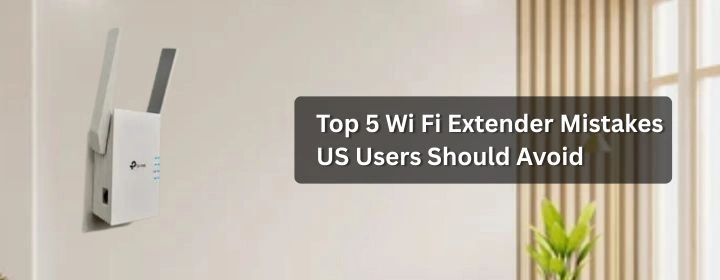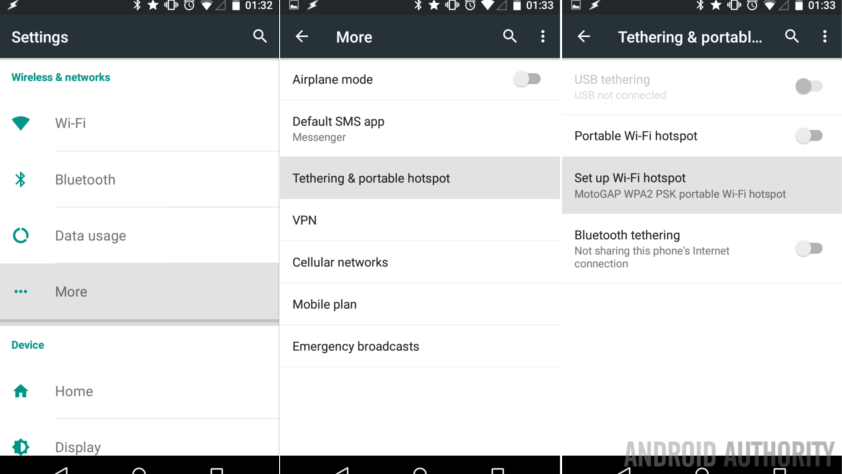Top 5 Wi Fi Extender Mistakes US Users Should Avoid
Setting up a Wi-Fi extender sounds very simple. But if you are like most of the users in the US who are trying to boost Wi-Fi signal, you must be making some of the mistakes without even knowing it. These Wi-Fi Extender Mistakes can turn a simple and quick fix into challenge.
In this guide, we will cover wifi extender mistakes which are to be avoided to have stable and strong wifi connection.
1. Placing the Extender Too Far From the Router
The Problem
- If the extender is too far then it will get a weak signal from the router.
- The weak signal will repeat which makes your Wi-Fi stays bad or gets worse.
- Most of the people place the extender in the rooms which is not the ideal spot.
The Fix
- The extender should be placed in the area where there is a strong router signal. It is to be placed in between of router and the dead zone area.
- You can use the extender’s setup tool to test its signal strength.
- If signal is below 50%, shift the extender closer to the router.
- Make sure to move it bit by bit until the performance improves.
2. Ignoring the Wi-Fi Channel Clash
The Problem
- When the router and extender run on same channel generally means interference.
- The speed becomes slow or poor connection.
- Most people don’t even check channels, leaving devices to select the crowded ones.
The Fix
- Log into your router’s admin page.
- Look at the Wi-Fi channel settings, which is usually under wireless or advanced settings.
- Switch to less crowded channels.
- Some routers or apps scan networks nearby to suggest the clearest channel.
- Restart router and extender after changes to make sure they sync on the new channel.
3. Extenders Don’t Support Your Router’s Speed
The Problem
- Use of old or outdated extenders.
- They slow your speed even if your router is fast.
- This mismatch between router and extender affect your overall Wi-Fi performance.
The Fix
- Verify what type of Wifi your router supports.
- Purchase an extender that supports the same or of higher standard.
- If your router has a dual band then get a dual-band extender for better speed.
- This will save you from slow Wifi later.
4. Skipping the Firmware Updates
The Problem
- Outdated firmware can cause crashes, disconnects and security holes.
- People often forget to update their extenders or don’t know how to do.
The Fix
- Log into your extender’s web interface or app regularly.
- Check regularly for firmware updates in the settings menu.
- Download and install updates.
- Set a calendar reminder every 3-6 months to check for updates if you forget.
- Updates helps to fix errors and sometimes add features, so don’t ignore them.
5. Not Securing Your Extender Properly
The Problem
- If you use the same default username and password then anyone can access your network.
- Unauthorized users may exploit your connection.
The Fix
- You should change the default credentials right after setup.
- Set a strong and easy to remember password which have letters, numbers and symbols.
- Disable WPS if you are not using it (it can be a security hole).
- Regularly check connected devices in your router/extender settings to spot anything different.
Wrapping It Up
These five Wi-Fi Extender Mistakes are most common wifi extender mistakes. These can be fixes easily by following the above provided solutions. Place your extender smartly. Manage channels so devices don’t clash. Match extender tech with your router. Keep firmware updated. Lock it down tight.
Follow all these and you will get smoother, faster Wi-Fi that won’t drop when you need it most.
FAQs
Q1: How far should be Wi-Fi extender from router?
A1: Ideally it should be placed in between of your router and the area with weak wifi.
Q2: Can old extenders slow down internet?
A2: Yes. If your extender is old or outdated than your router then the speed will be limited.
Q3: How often should I update my extender’s firmware?
A3: Every 3 to 6 months or whenever you see issues.
Q4: Is it important to change the extender’s default password?
A4: Yes! It protects your network from unauthorized access.